Structured Query Language (SQL) is a standard programming language specifically designed for managing and manipulating relational databases. It enables users to create, read, update, and delete (CRUD) data stored in a structured format. SQL is crucial in the field of data management and is widely used in various industries to handle large datasets efficiently.
Table of Contents
What is CASE in SQL
The CASE statement in SQL is used for conditional expressions, allowing developers to add complex logic to their SQL queries. It functions similarly to the IF-THEN-ELSE statement in traditional programming languages, enabling the execution of different sets of commands based on specified conditions.
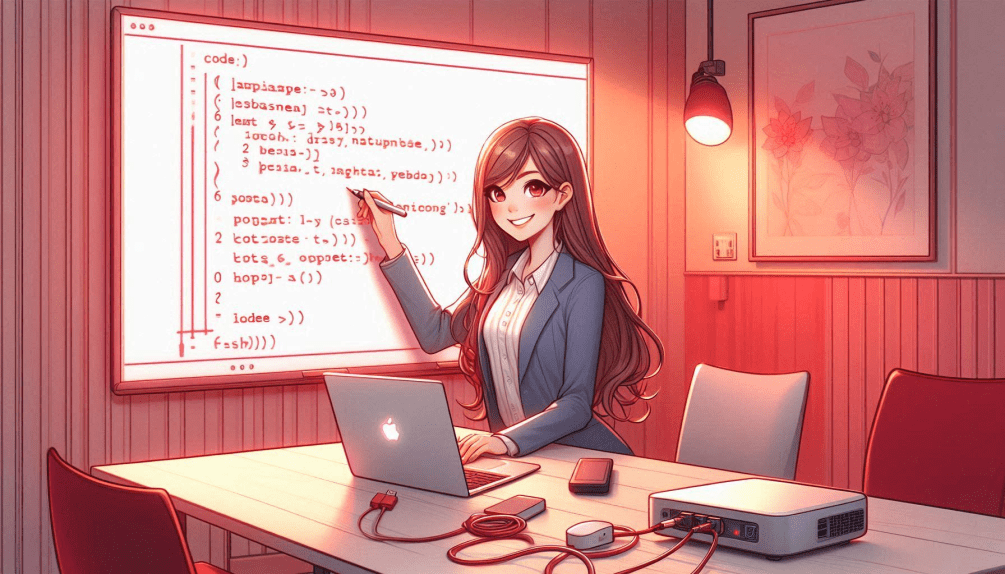
Microsoft SQL Server Management Studio
Microsoft SQL Server Management Studio (SSMS) is an integrated environment for managing any SQL infrastructure. It provides tools to configure, monitor, and administer instances of SQL Server and databases. SSMS is an essential tool for database administrators and developers for managing databases on-premises or in the cloud.
Add Column to Table SQL
Adding a column to an existing table in SQL can be achieved using the ALTER TABLE statement. This command allows you to modify the structure of a table, including adding new columns, modifying existing ones, or dropping columns that are no longer needed.
SQL Server Management Studio Download
To download SQL Server Management Studio, you need to visit the official Microsoft website. The download page provides various versions of SSMS, ensuring compatibility with different versions of SQL Server. Installation is straightforward, and the tool is essential for effective database management.
Is SQL a Programming Language
SQL is considered a domain-specific language used in programming and designed for managing and manipulating relational databases. While it is not a full-fledged programming language like Python or Java, it is a powerful tool for database operations, providing robust commands to query and update data.
ROW_NUMBER OVER in SQL
The ROW_NUMBER() function in SQL assigns a unique sequential integer to rows within a partition of a result set. The function is particularly useful for paginating results or assigning row numbers to data, which can then be used for more complex queries and data manipulation.
What Does SQL Stand For
SQL stands for Structured Query Language. It is the standard language for interacting with relational databases, enabling users to perform a wide range of operations such as querying data, updating records, and managing database structures.
Download SQL Server Management Studio
To download SQL Server Management Studio, follow these steps:
- Go to the official Microsoft SQL Server Management Studio download page.
- Select the appropriate version for your needs.
- Click the download link and follow the installation instructions.
This tool is crucial for managing SQL Server instances and performing various administrative tasks.
What is SQL Used For
SQL is used for a multitude of tasks in database management, including:
- Querying data from databases
- Inserting new data records
- Updating existing data
- Deleting unnecessary data
- Creating and modifying database structures
- Managing permissions and access control
Its versatility and efficiency make SQL an indispensable tool for data professionals and organizations worldwide.
Information in Table format
| Topic | Description |
|---|---|
| Structured Query Language (SQL) Overview | SQL is a standard programming language designed for managing and manipulating relational databases. It enables CRUD operations on structured data and is essential for data management across various industries. |
| What is CASE in SQL | The CASE statement in SQL is used for conditional expressions, allowing developers to add complex logic to their queries. It functions similarly to the IF-THEN-ELSE statement in traditional programming languages. |
| Microsoft SQL Server Management Studio | SSMS is an integrated environment for managing SQL infrastructure. It provides tools for configuring, monitoring, and administering SQL Server instances and databases, essential for database administrators and developers. |
| Add Column to Table SQL | The ALTER TABLE statement in SQL is used to add new columns to an existing table. This command can also modify or drop columns. |
| SQL Server Management Studio Download | SQL Server Management Studio can be downloaded from the official Microsoft website. Various versions are available to ensure compatibility with different SQL Server versions. |
| Is SQL a Programming Language | SQL is a domain-specific language for managing and manipulating relational databases. While not a full-fledged programming language, it is powerful for database operations, providing robust commands for querying and updating data. |
| ROW_NUMBER OVER in SQL | The ROW_NUMBER() function assigns a unique sequential integer to rows within a partition of a result set. It is useful for paginating results or assigning row numbers for complex queries and data manipulation. |
| What Does SQL Stand For | SQL stands for Structured Query Language. It is the standard language for interacting with relational databases, enabling various operations such as querying data, updating records, and managing database structures. |
| Download SQL Server Management Studio | To download SQL Server Management Studio, visit the official Microsoft SQL Server Management Studio download page, select the appropriate version, and follow the installation instructions. |
| What is SQL Used For | SQL is used for querying data, inserting new records, updating existing data, deleting unnecessary data, creating and modifying database structures, and managing permissions and access control. It is indispensable for data professionals and organizations worldwide. |
| SQL: The Backbone of Database Management | SQL provides a systematic way to handle data in relational databases. Originating in the early 1970s, it enables users to interact with databases for various data manipulation and management tasks. |
| Querying Data with SQL | SQL’s SELECT statement allows users to retrieve specific data from one or more tables. Enhanced by clauses and functions like WHERE, GROUP BY, HAVING, and ORDER BY, it is essential for generating reports, analyzing trends, and making informed decisions. |
| Data Manipulation Tools | SQL includes robust tools for data manipulation, such as INSERT INTO, UPDATE, and DELETE statements, which allow users to maintain and update their databases efficiently. |
| Advanced Data Definition Capabilities | SQL supports advanced data definition capabilities with DDL commands like CREATE, ALTER, and DROP, allowing users to define and modify database objects’ structure. This is crucial for setting up and maintaining database architecture. |
| Data Control and Security | SQL includes commands like GRANT and REVOKE to manage user permissions and control access to database objects, essential for maintaining database security and integrity. |
| Versatility Across Database Management Systems | SQL’s core syntax remains consistent across various DBMS like MySQL, PostgreSQL, Oracle, and Microsoft SQL Server, allowing users to transfer their skills easily across different systems. This standardization has contributed to SQL’s widespread adoption. |
| Extensions and Enhancements | SQL has various extensions like Transact-SQL (T-SQL) in Microsoft SQL Server and PL/SQL in Oracle, which include procedural programming constructs for more complex and efficient database operations. These extensions allow for writing scripts and stored procedures that automate tasks and improve performance. |
| Role in Data Warehousing and Big Data | SQL is integral to data warehouses and big data platforms. It is used to aggregate and analyze large volumes of data, supporting business intelligence and analytics. Tools like Apache Hive and Google BigQuery use SQL-like languages to manage big data in distributed systems. |
| Continued Relevance and Evolution | SQL remains relevant in today’s technology landscape due to its continued evolution and new feature introductions. It meets contemporary data management challenges, making it reliable for small-scale applications and large enterprise systems. |
| Conclusion: The Indispensable Tool | SQL is essential for anyone working with relational databases. Its comprehensive features for querying, manipulating, defining, and controlling data make it the cornerstone of database management. As data grows in volume and complexity, SQL’s role in effective data management and analysis becomes more critical, solidifying its place as a foundational technology in the data world. |
Also read:
Snowflake Vector Database: Fast, Easy, and Secure LLM App Development
The Top 5 Best Vector Database
Structured Query Language (SQL): The Backbone of Database Management
Structured Query Language, or SQL, serves as the backbone of database management, providing a systematic way to handle data in relational databases. Originating in the early 1970s, SQL has evolved into a powerful and standardized language used worldwide. The language’s primary purpose is to enable users to interact with databases, allowing them to perform a multitude of tasks related to data manipulation and management.
Querying Data with SQL
One of the fundamental aspects of SQL is its ability to query data. Using the SELECT statement, users can retrieve specific data from one or more tables within a database. This capability is crucial for generating reports, analyzing trends, and making informed decisions based on the extracted data. SQL’s querying capabilities are enhanced by various clauses and functions, such as WHERE, GROUP BY, HAVING, and ORDER BY, which allow users to filter, group, and sort data to meet specific criteria.
Data Manipulation Tools
In addition to querying, SQL provides robust tools for data manipulation. The INSERT INTO statement is used to add new records to a table, while the UPDATE statement allows for the modification of existing records. The DELETE statement, on the other hand, is used to remove records from a table. These commands enable users to maintain and update their databases efficiently, ensuring that the data remains accurate and up-to-date.
Advanced Data Definition Capabilities
Beyond basic data manipulation, SQL also supports advanced data definition capabilities. Through the use of Data Definition Language (DDL) commands such as CREATE, ALTER, and DROP, users can define and modify the structure of database objects, including tables, indexes, views, and schemas. This aspect of SQL is essential for setting up and maintaining the architecture of a database, ensuring that it can store and organize data effectively.
Data Control and Security
Another significant feature of SQL is its support for data control. SQL includes commands such as GRANT and REVOKE, which are used to manage user permissions and control access to database objects. This functionality is vital for maintaining the security and integrity of a database, especially in environments where multiple users or applications need access to the same data. By carefully managing permissions, database administrators can protect sensitive information and ensure that only authorized users can perform specific actions.
Versatility Across Database Management Systems
SQL’s versatility extends to its use in various database management systems (DBMS) like MySQL, PostgreSQL, Oracle, and Microsoft SQL Server. Each DBMS may have its specific extensions and optimizations, but the core SQL syntax remains consistent, allowing users to transfer their skills across different systems with relative ease. This standardization has contributed significantly to SQL’s widespread adoption and enduring popularity.
Extensions and Enhancements
The development of SQL over the years has also led to the introduction of various extensions and enhancements. For example, Transact-SQL (T-SQL) in Microsoft SQL Server and PL/SQL in Oracle include additional procedural programming constructs, allowing for more complex and efficient database operations. These extensions enable users to write scripts and stored procedures that can automate repetitive tasks, enforce business logic, and improve the performance of database applications.
Role in Data Warehousing and Big Data
Moreover, SQL is integral to the functioning of data warehouses and big data platforms. In these environments, SQL is used to aggregate and analyze large volumes of data, supporting business intelligence and analytics efforts. Tools like Apache Hive and Google BigQuery leverage SQL-like languages to query and manage big data stored in distributed systems, making SQL a critical component of modern data infrastructure.
Continued Relevance and Evolution
Despite its age, SQL remains highly relevant in today’s technology landscape. Its continued evolution and the introduction of new features ensure that it meets the demands of contemporary data management challenges. Whether it’s for small-scale applications or large enterprise systems, SQL provides a reliable, efficient, and powerful way to manage data.
Conclusion: The Indispensable Tool
In conclusion, SQL is an indispensable tool for anyone working with relational databases. Its comprehensive set of features for querying, manipulating, defining, and controlling data make it the cornerstone of database management. As data continues to grow in volume and complexity, SQL’s role in enabling effective data management and analysis will only become more critical, cementing its place as a foundational technology in the world of data.
Join Our Whatsapp Group
Join Telegram group
FAQs
What is SQL and why is it important?
SQL, or Structured Query Language, is a standard programming language specifically designed for managing and manipulating relational databases. It is important because it provides a systematic way to handle data stored in relational databases, enabling users to create, read, update, and delete (CRUD) data efficiently. SQL is widely used across various industries to manage large datasets, generate reports, and support decision-making processes.
What is the CASE statement in SQL?
The CASE statement in SQL is used to add conditional logic to SQL queries. It functions similarly to the IF-THEN-ELSE statement in traditional programming languages. The CASE statement allows you to execute different sets of commands based on specified conditions. This makes it possible to handle complex queries and provide different outputs depending on the values of certain columns in a table.
What is Microsoft SQL Server Management Studio (SSMS)?
Microsoft SQL Server Management Studio (SSMS) is an integrated environment used to manage SQL Server infrastructure. SSMS provides tools to configure, monitor, and administer SQL Server instances and databases. It is essential for database administrators and developers, allowing them to manage databases both on-premises and in the cloud, execute SQL queries, and perform various administrative tasks.
How do you add a column to an existing table in SQL?
To add a column to an existing table in SQL, you use the ALTER TABLE statement. Here is an example syntax:
ALTER TABLE table_name
ADD column_name datatype;This command modifies the structure of the table by adding a new column. You can also use ALTER TABLE to modify existing columns or drop columns that are no longer needed.
How can I download SQL Server Management Studio?
To download SQL Server Management Studio (SSMS), follow these steps:
- Go to the official Microsoft SQL Server Management Studio download page.
- Select the appropriate version for your SQL Server.
- Click the download link and follow the installation instructions.
SSMS is a crucial tool for managing SQL Server instances and performing administrative tasks.
Join Our Whatsapp Group
Join Telegram group
Is SQL considered a programming language?
SQL is considered a domain-specific language used in programming and designed for managing and manipulating relational databases. While it is not a general-purpose programming language like Python or Java, SQL is powerful for database operations. It provides robust commands for querying, updating, and managing data within a relational database.
What does the ROW_NUMBER() function do in SQL?
The ROW_NUMBER() function in SQL assigns a unique sequential integer to rows within a partition of a result set. This function is particularly useful for tasks such as paginating results or assigning row numbers to data, which can then be used for more complex queries and data manipulation. Here is an example usage:
SELECT
column1,
column2,
ROW_NUMBER() OVER (ORDER BY column1) as row_num
FROM
table_name;What does SQL stand for?
SQL stands for Structured Query Language. It is the standard language used for interacting with relational databases. SQL allows users to perform a wide range of operations such as querying data, updating records, managing database structures, and controlling access to database objects.
What is SQL used for?
SQL is used for a multitude of tasks in database management, including:
- Querying data from databases using SELECT statements.
- Inserting new data records with INSERT INTO statements.
- Updating existing data using UPDATE statements.
- Deleting unnecessary data with DELETE statements.
- Creating and modifying database structures using DDL commands like CREATE, ALTER, and DROP.
- Managing permissions and access control with GRANT and REVOKE commands.
SQL’s versatility and efficiency make it an indispensable tool for data professionals and organizations worldwide.
How has SQL evolved over the years?
Since its inception in the early 1970s, SQL has evolved significantly. The language has been standardized, and various extensions and enhancements have been introduced. Examples include Transact-SQL (T-SQL) in Microsoft SQL Server and PL/SQL in Oracle, which add procedural programming constructs for more complex and efficient database operations. SQL has also adapted to modern data management challenges, including its role in data warehousing, big data platforms, and support for advanced analytics.
Why is SQL considered a cornerstone of database management?
SQL is considered a cornerstone of database management because of its comprehensive set of features for querying, manipulating, defining, and controlling data. It enables efficient data management and analysis, supports the structure and integrity of relational databases, and provides robust security controls. As data continues to grow in volume and complexity, SQL’s ability to handle large datasets and support business intelligence efforts ensures its continued relevance and importance in the field of data management.

Can you be more specific about the content of your article? After reading it, I still have some doubts. Hope you can help me. https://www.binance.com/es/register?ref=T7KCZASX
Can you be more specific about the content of your article? After reading it, I still have some doubts. Hope you can help me.