Troubleshooting Xcode Errors in Flutter iOS App Development: Flutter has become a go-to framework for developing cross-platform applications. However, iOS developers often encounter the dreaded ‘Undefined symbols’ error in Xcode. This article delves into understanding and resolving this issue, ensuring your Flutter iOS app runs smoothly.
Table of Contents
Understanding the Error
The ‘Undefined symbols’ error in Xcode often appears during the build process of a Flutter iOS app. This error indicates a disconnect between your code and the libraries or frameworks it relies upon.
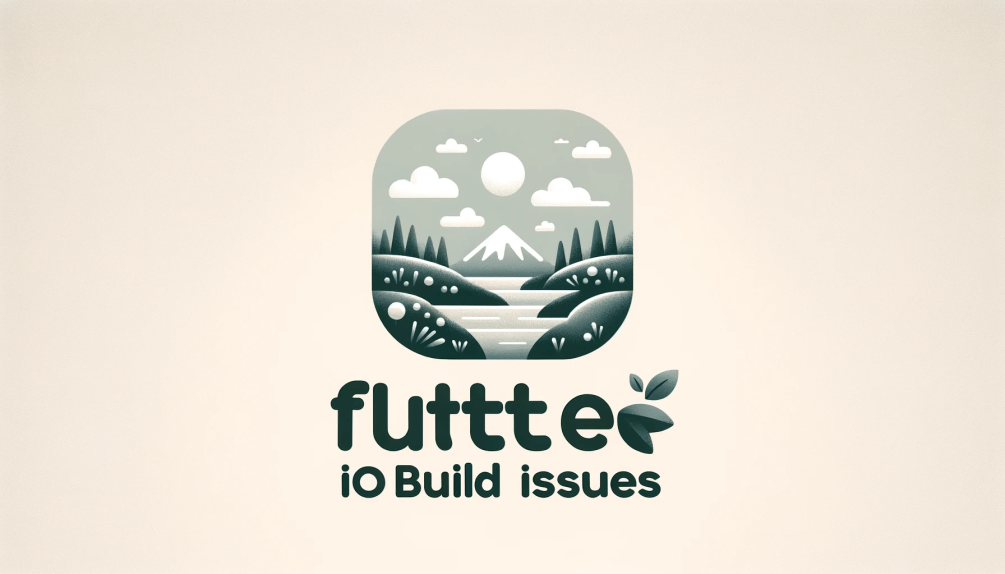
Steps to Reproduce the Issue
Developers typically face this error after updating packages, the Flutter SDK, or Xcode. Common actions leading to this issue include running flutter clean, updating Pods, and tweaking project configurations.
Analyzing the Error
The error message provides clues about the missing symbols or frameworks. Careful analysis is key to identifying the root cause, whether it be a missing library, an outdated framework, or a configuration misstep.
Common Solutions and Troubleshooting
A common fix involves ensuring that all dependencies are correctly installed and up-to-date. This may include running pod install or updating your Flutter environment. Checking the compatibility of your libraries with the latest iOS versions is also crucial.
Advanced Solutions
For more complex scenarios, diving deeper into the project’s build settings in Xcode can unearth hidden issues. Ensuring the correct deployment target and resolving any conflicting configurations often remedies the situation.
Community Input
The Flutter community offers a wealth of knowledge. Other developers’ experiences with similar issues can provide alternative solutions and workarounds.
Flutter Doctor Output Analysis
The flutter doctor command assesses your development environment. Analyzing its output helps pinpoint discrepancies in your setup that could lead to the error.
Also read: Empowering Rapid Mobile and Web App Creation with Flutter in Today’s Dynamic Digital Landscape
Case Studies and Examples
Real-world examples where developers successfully resolved this error can offer practical insights and direct solutions.
Best Practices for Flutter Development
Adhering to best practices, like keeping your development environment and dependencies updated and testing on different iOS versions, can prevent many common issues.
Resources for Further Learning
Explore various resources, such as official Flutter documentation, online courses, and community forums, for a deeper understanding and more efficient problem-solving.
Further Troubleshooting Strategies
Understanding Xcode’s Diagnostic Tools
- Xcode offers various diagnostic tools that can be invaluable in identifying the root causes of build errors. Learn how to effectively use Xcode’s debugger, console outputs, and log files to trace and resolve issues.
Also read: Exploring the Innovations at Apple Vision Pro Developer Labs
Integrating with Version Control Systems
- Discuss the importance of version control systems like Git in managing code changes. Explain how to use these systems to track changes that might have led to the ‘Undefined symbols’ error.
Optimizing Flutter Development for iOS
Leveraging Flutter Widgets for iOS
- Flutter’s rich set of widgets can be optimized for iOS development. Explore how to use these widgets effectively to enhance user interface and experience, adhering to iOS design guidelines.
Effective Use of Flutter Plugins
- Flutter plugins extend the functionality of your app. Learn how to choose and integrate the right plugins for iOS development and troubleshoot any associated issues.
Advanced iOS Specific Flutter Features
Utilizing Swift and Objective-C in Flutter
- Flutter allows the use of native code. Examine how incorporating Swift or Objective-C in your Flutter project can solve specific iOS-related issues or optimize performance.
Implementing Push Notifications in Flutter for iOS
- Push notifications are a crucial feature for many apps. Delve into the steps required to integrate push notifications in your Flutter iOS app and troubleshoot common issues encountered during the process.
Collaborative Problem Solving
Engaging with Flutter and iOS Development Communities
- Beyond Flutter’s official forums, explore other online communities and social platforms where developers discuss common issues and solutions, including Stack Overflow, Reddit, and LinkedIn groups.
Contributing to Open Source Flutter Projects
- Learn about contributing to open-source Flutter projects as a way to gain deeper insights into Flutter’s framework and collaborate with the global developer community.
Advanced Diagnostic Techniques
Interpreting Verbose Logs in Flutter
- Detailed guide on understanding and utilizing verbose logging in Flutter for in-depth issue analysis.
Performance Monitoring and Optimization
- Techniques for monitoring and optimizing the performance of a Flutter app on iOS, including tools and best practices for profiling app performance.
Preparing for Future Updates
Staying Updated with Flutter and iOS Changes
- Discuss the importance of keeping up with the latest updates in Flutter and iOS. Provide tips on efficiently updating your development environment without disrupting existing projects.
Anticipating and Adapting to New iOS Features
- How to prepare your Flutter app for future iOS updates and leverage new features to enhance your app.
Conclusion: Fostering a Proactive Development Mindset
Embracing Continuous Learning
- Encourage a mindset of continuous learning and adaptation, crucial for Flutter developers, especially in a rapidly evolving tech landscape.
Building Resilient and Future-Proof Flutter Apps
- Summarize the key strategies to build resilient and adaptable Flutter apps for iOS, ensuring they remain robust against common errors and are future-proof against technological advancements.
- How Can I Efficiently Manage Dependency Conflicts in Flutter?
- What Are Some Common Performance Bottlenecks in Flutter iOS Apps and How to Address Them?
- Can Integrating Native iOS Features into Flutter Enhance App Performance?
- How Do I Prepare My Flutter App for Upcoming iOS Updates?
- What Are the Best Practices for Collaborating on Large Scale Flutter Projects?
FAQs
- What Should I Do First When I Encounter the ‘Undefined Symbols’ Error in Xcode?
Begin by verifying your project’s dependencies and ensuring they are up-to-date. Also, check that your Flutter and Xcode environments are correctly set up. - How Can Engaging with the Flutter Community Help in Fixing This Error?
The Flutter community is a rich source of shared experiences and solutions. Engaging with community forums and discussions can provide practical advice and alternative approaches to resolving this error. - Why Is It Crucial to Keep Flutter Environment and Dependencies Current?
Regular updates ensure compatibility with the latest iOS versions and prevent common errors, such as the ‘Undefined symbols’ issue in Xcode, ensuring smoother app development. - What Role Does Running the
flutter doctorCommand Play in Troubleshooting?
Theflutter doctorcommand evaluates your development setup, highlighting potential mismatches or missing components in your environment that could lead to errors. - Can You Share a Success Story of Resolving the ‘Undefined Symbols’ Error?
A case study where a developer successfully resolved this error typically involves updating project configurations, aligning library versions, or modifying build settings in Xcode.

I’ve learn a few excellent stuff here. Definitely worth bookmarking for revisiting.
I surprise how a lot attempt you put to create this sort of fantastic informative site.
Thank you so much. Hope most of the flutter developers will get this articles productive
Wow, incredible blog layout! How long have
you been blogging for? you make blogging look easy. The overall look of your web site is magnificent,
let alone the content!
Blog is 6 months old
Thanks , I have just been searching for info approximately this
subject for a long time and yours is the best I have came upon so far.
But, what in regards to the bottom line? Are you sure about the supply?
There is definately a lot to know about this topic.
I like all of the points you made.
This design is wicked! You definitely know how to keep a reader entertained.
Between your wit and your videos, I was almost moved to start my own blog (well, almost…HaHa!) Fantastic
job. I really enjoyed what you had to say,
and more than that, how you presented it. Too cool!
Hi just wanted to give you a brief heads up and let you know a few of
the pictures aren’t loading correctly. I’m not sure why but I think its a linking issue.
I’ve tried it in two different web browsers and both show the same results.